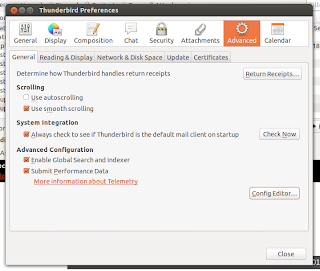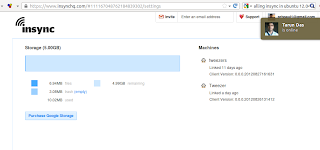mp4 files playing problem in Ubuntu 12.10 in
Because of some bug in gstreamer0.10-plugins-bad, some time .mp4 file does not plays in totem video player (Ubuntu's default video player) in Ubuntu 12.10. There is a patch in launchpad to fix this problem. To install the patch follow the instruction bellow. sudo add-apt-repository ppa:diwic/gstreamer-h264-testing sudo apt-get update sudo apt-get dist-upgrade This will automatically change the plugin and after a restart you can play all video file with totem video player. Source: http://askubuntu.com/questions/143245/movie-player-wont-play-mp4-gxine-does/143374#143374 https://bugs.launchpad.net/ubuntu/+source/gst-plugins-bad0.10/+bug/973014