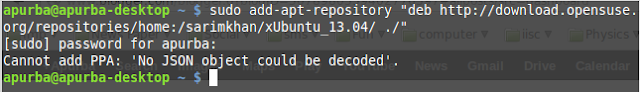Using shell script to install multiple software at a time
Installing Linux os like Ubuntu is very easy. But the problem starts when we lost all the already installed software. We install lots of software. Problem starts when we start to re-install all the required software. We can create a list of software and re-install them as stated in the previous blog post . But the problem is if we want to install third party software which need to add repo. So I have found out another solution, in which I have created a bash shell which contain all the command including the adding repo commands. I have given a simple example bellow: #!/bin/bash apt-get install -y gnuplot wxmaxima qtoctave qtiplot add-apt-repository -y ppa:ubuntu-wine/ppa add-apt-repository -y ppa:tualatrix/ppa apt-get updateapt-get install -y wine ubuntu-tweak Save the file with any name and .sh extension (eg. install_software.sh). Then make the file exicutable by running the following command in the directory that contain the file. sudo chmod a+x i...