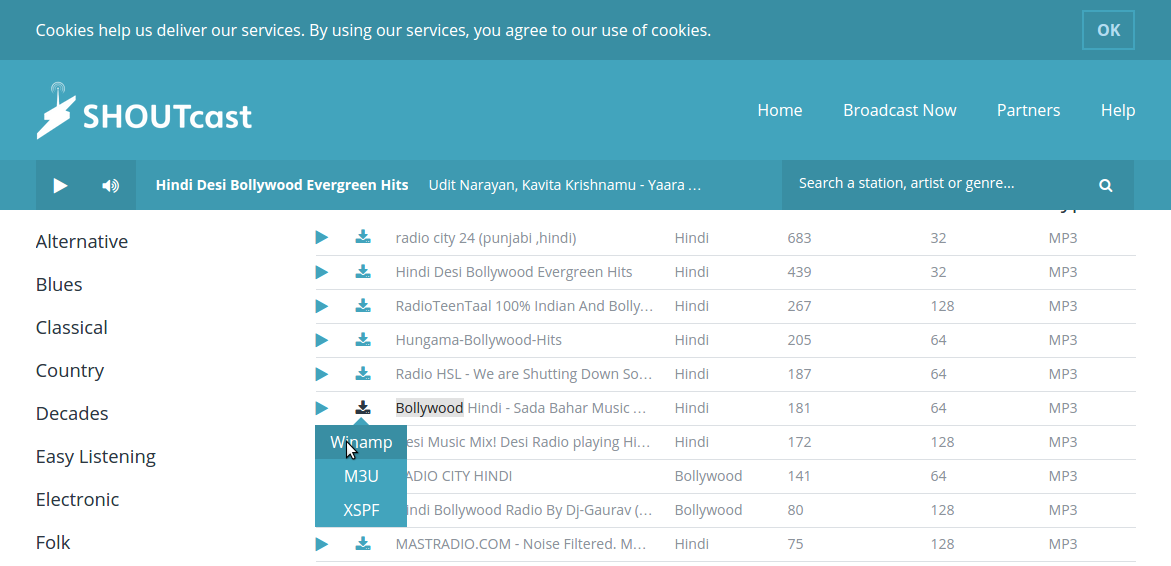bclogo package to produce boxed and highlighted text in LaTeX
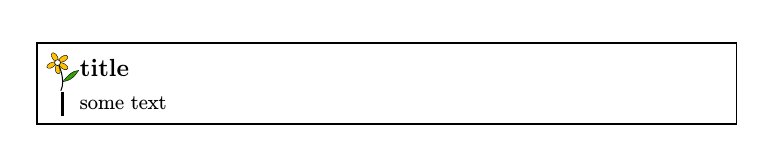
When we write article, sometime we need to highlight some portion (may be some comment, idea, home task or some hint) to differentiate it from the rest of the article. LaTeX gives us a very good and elegant way to do the job using bclogo package. Here I will describe how to use bclogo package. First you have to load the package using \usepackage[tikz]{bclogo} . And the syntax is as followis: \begin{bclogo}[options]{title} content text \end{bclogo} For example \documentclass{article} \usepackage{lipsum} \usepackage[tikz]{bclogo} \author{Apurba Paul} \title{check boxed minipage} \begin{document} \begin{bclogo}{title} some text \end{bclogo} \end{document} The above code will produce something like this You can also change the background color, shape of the rectangle and the the logo. For example the following code will produce something like the next image: \documentclass{article} \usepackage{lipsum} \usepackage[tikz]{bclogo} \author{Apurba Paul} \title{check boxed m...