Playing online radio in Ubuntu
You can easily play online radios in Ubuntu using Rhythmbox music player. First you have to add the radios to Rhythmbox. You can find you huge no of online radios from the website shoutcast. Here is the step by step instructions.
- First go to http://www.shoutcast.com/. Then search for the radio you want to listen.
- Now click in the save button and save the link as .pls (play list) file.
- Now go to the saved file and open it with Rhythmbox. This will add the radio channel in the radio option in the Rhythmbox. You can right click on the radio channel and change properties like gener, channel name etc as you want (except the channel location).
- No just dubble click on the channel and it will start playing the radio channel.
Cheers
APaul
Source:
http://askubuntu.com/questions/142360/finding-stations-for-rhythmbox
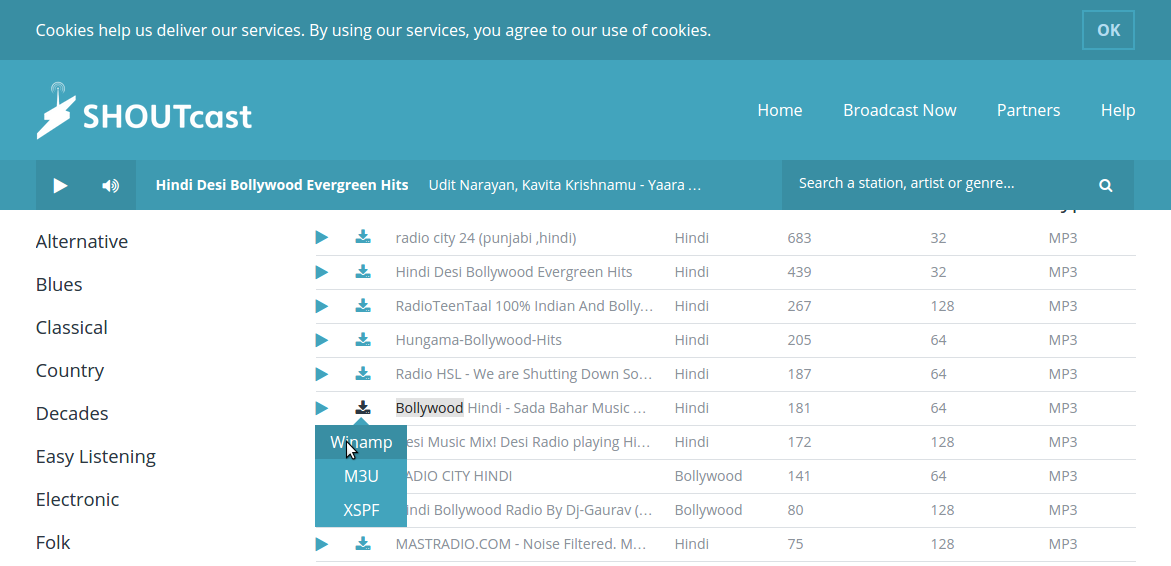



Comments
Post a Comment
Please dont forget to tell me if this post helped you or not...